

Since I had some notes I really wanted to get posted I got the site up and running as quick as possible with a standard theme, just threw a DJI Phantom Quadcopter in the header. When I have some extra time (yeah, right), I’ll work on a logo and customizing the site.
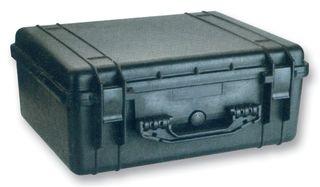 I found a screaming price on a case for my DJI Phantom Quadcopter (remote control helicopter with four rotors) from MCM Electronics. I have a Pelican case which looks close to the same, but not quite big enough. If this case is even 1/4 a Pelican I’ll be happy. I just need an easy way to transport the Phantom and its accessories as well as protect them when not in use.
I found a screaming price on a case for my DJI Phantom Quadcopter (remote control helicopter with four rotors) from MCM Electronics. I have a Pelican case which looks close to the same, but not quite big enough. If this case is even 1/4 a Pelican I’ll be happy. I just need an easy way to transport the Phantom and its accessories as well as protect them when not in use.
A report will follow when the case arrives and I’ve had a chance to use it.
Since I’ve started flying my remote control DJI Phantom quadcopter with the GoPro camera mounted on it, I’ve become very unhappy with the quality of the GoPro video and photos. The lens is way too wide, creating an obnoxious fisheye effect. Aerial photos or video can look pretty bad with this effect, as the horizon can look completely rounded.
Yesterday I shot some stills high above the neighborhood with the Phantom/GoPro setup. I spent about 10 minutes mucking around in Photoshop with the liquify filter. From the photo above you can see the difference. On the right is obviously the original photo. On the left is the version I mucked with.
Once I have the process down I’ll post the steps. I may be able to create a photoshop action to automate this process. Stay tuned.